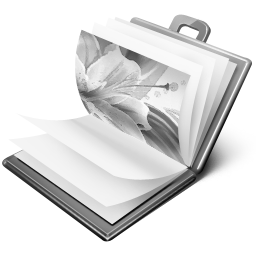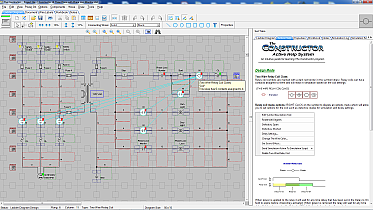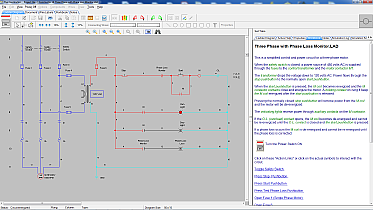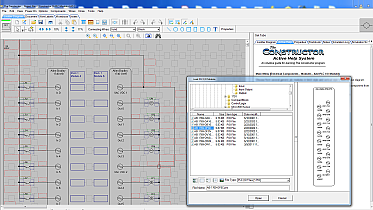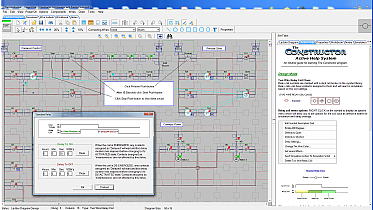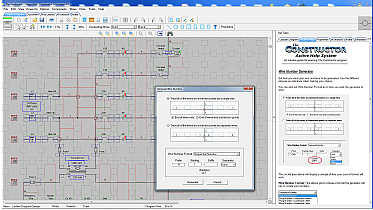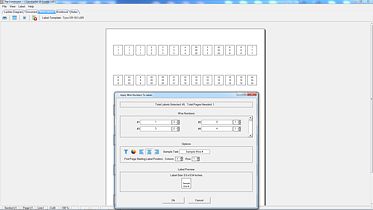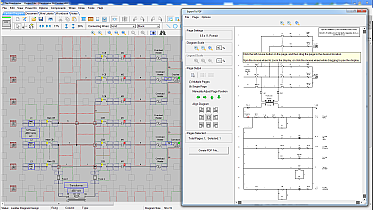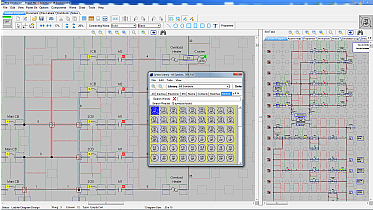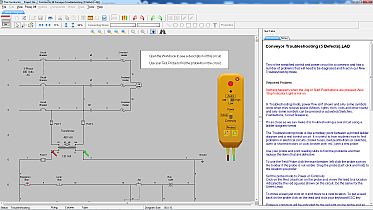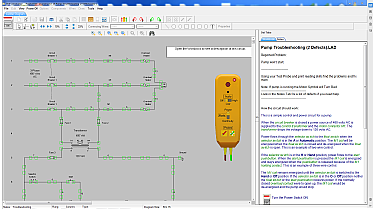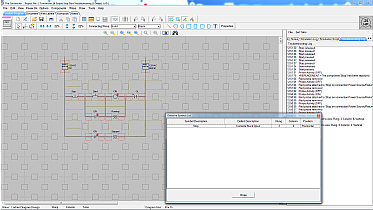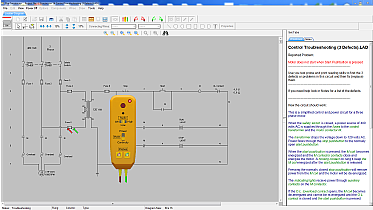Constructor 16 Screen-shots
Main Screen Edit Mode
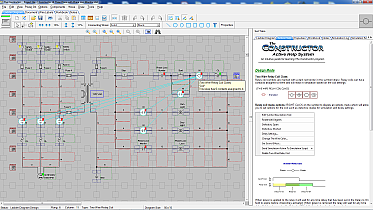 Click on the icons to see a larger image or to get more information.
Click on the icons to see a larger image or to get more information.
Image of the Constructor 16 in the EDIT mode. Active help is shown also.
Learn more
Main Screen Run Mode
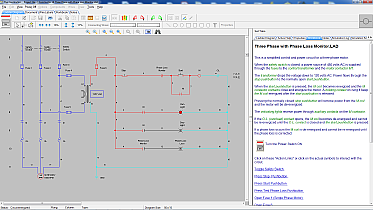 Click on the icons to see a larger image or to get more information.
Click on the icons to see a larger image or to get more information.
Image of the Constructor 16 in the RUN or simulation mode. Screen also shows an open Workbook.
Learn more
Main Screen Edit Mode with PLC
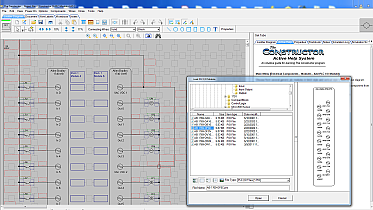 Click on the icons to see a larger image or to get more information.
Click on the icons to see a larger image or to get more information.
Image of the Constructor 16 with a PLC I/O module and an open symbol library.
Learn more
Main Screen Timer Delay
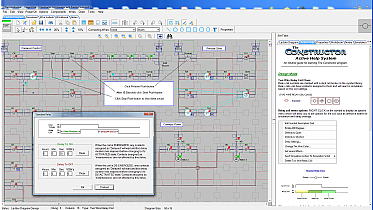 Click on the icons to see a larger image or to get more information.
Click on the icons to see a larger image or to get more information.
Image of the Constructor 16 with a timer delay option screen.
Learn more
Main Screen Wire Numbers
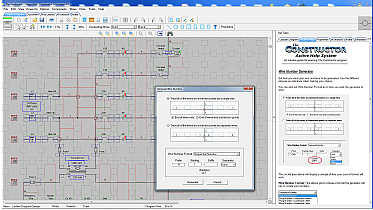 Click on the icons to see a larger image or to get more information.
Click on the icons to see a larger image or to get more information.
Image of the Constructor 16 with wire generator screen open.
Learn more
Main Screen Wire Labels
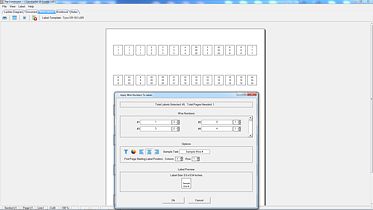 Click on the icons to see a larger image or to get more information.
Click on the icons to see a larger image or to get more information.
Image of a Constructor 16 wire label preview screen.
Learn more
Main Screen Export Mode
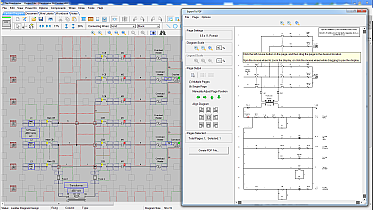 Click on the icons to see a larger image or to get more information.
Click on the icons to see a larger image or to get more information.
Image of the Constructor 16 with a PDF export screen.
Learn more
Main Screen Zoom
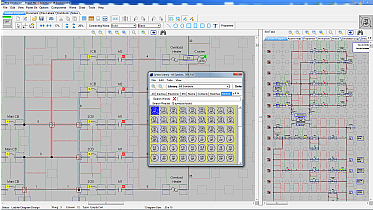 Click on the icons to see a larger image or to get more information.
Click on the icons to see a larger image or to get more information.
Image of the Constructor 16 - Screen Zoomed, Library also Zoomed
Learn more
Main Screen Troubleshooting Mode
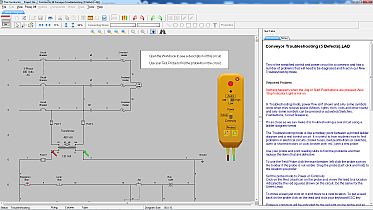 Click on the icons to see a larger image or to get more information.
Click on the icons to see a larger image or to get more information.
Image of the Constructor 16 - Troubleshooting mode, probe shows power (Red Indicator) at the connection points.
Learn more
Main Screen Troubleshooting Mode
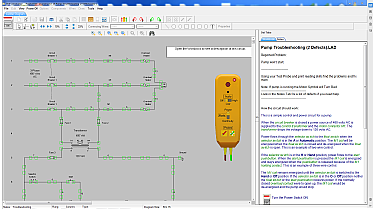 Click on the icons to see a larger image or to get more information.
Click on the icons to see a larger image or to get more information.
Image of the Constructor 16 - Troubleshooting mode, showing possible locations (Green squares) for the green probe placement.
Learn more
Main Screen Troubleshooting Info
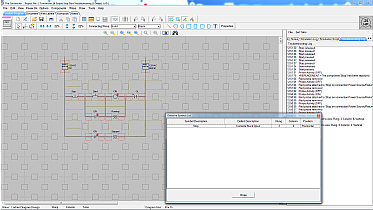 Click on the icons to see a larger image or to get more information.
Click on the icons to see a larger image or to get more information.
Image of the Constructor 16 - Viewing troubleshooting diagram, defective symbol list and troubleshooting log.
Learn more
Main Screen Troubleshooting Fuse
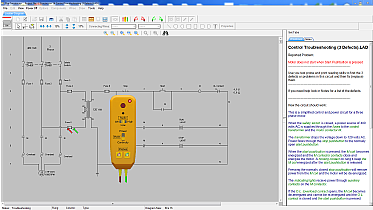 Click on the icons to see a larger image or to get more information.
Click on the icons to see a larger image or to get more information.
Image of the Constructor 16 - Troubleshooting fuse with probe in continuity mode. Fuse is open, no light or sound from the test probe.
Learn more