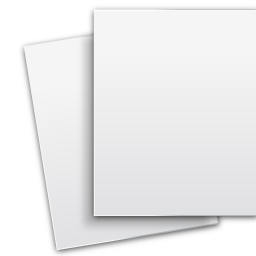-
I have a Constructor 15.0-15.07 and want to get the 15.09 patch (upgrade) but the upgrade from the program does not work.
This is because of a change we made with our website servers for more reliability. You will need the install this patch manually.
15.0.9 Download -
I installed your software and when I try to open it, it says a file or folder are not found. What do I do?
This is more than likely a security issue, here are a few things to try.
1. Un-install or remove the program and then re-install by right clicking on the install file and select "Run as Admin" then install the program.
2. If that doesn't work, try installing for All Users when you install (Step 1).
3. If still not starting correctly, try running the software by right clicking on the desktop icon and select "Run as Admin" to start the program.
If still not working, check Windows Defender. We've had cases where Windows Defender (Real Time Protection) is blocking access to folders like Documents and preventing the program from starting.
-
Installed your software and when I try to open it, it says my screen resolution isn't high enough. Resolution is OK. What now?
This is more than likely a scale and layout settings issue.
1. Right click on desktop, select display settings then check the Scale and Layout settings, should be set at 100%, not 125% or 150%. Now try to start the program.
2. If you need thing to appear larger on your screen, you can lower the screen resolution.
3. If still not working, give us a call and we can help figure out the issue.
-
I upgraded my Constructor and can't find the drawing tool properties anymore, Where are they located?
We moved them to the Properties Tab on the right side screen. If the right screen is not visible, click on the arrow at the middle right side of your screen.
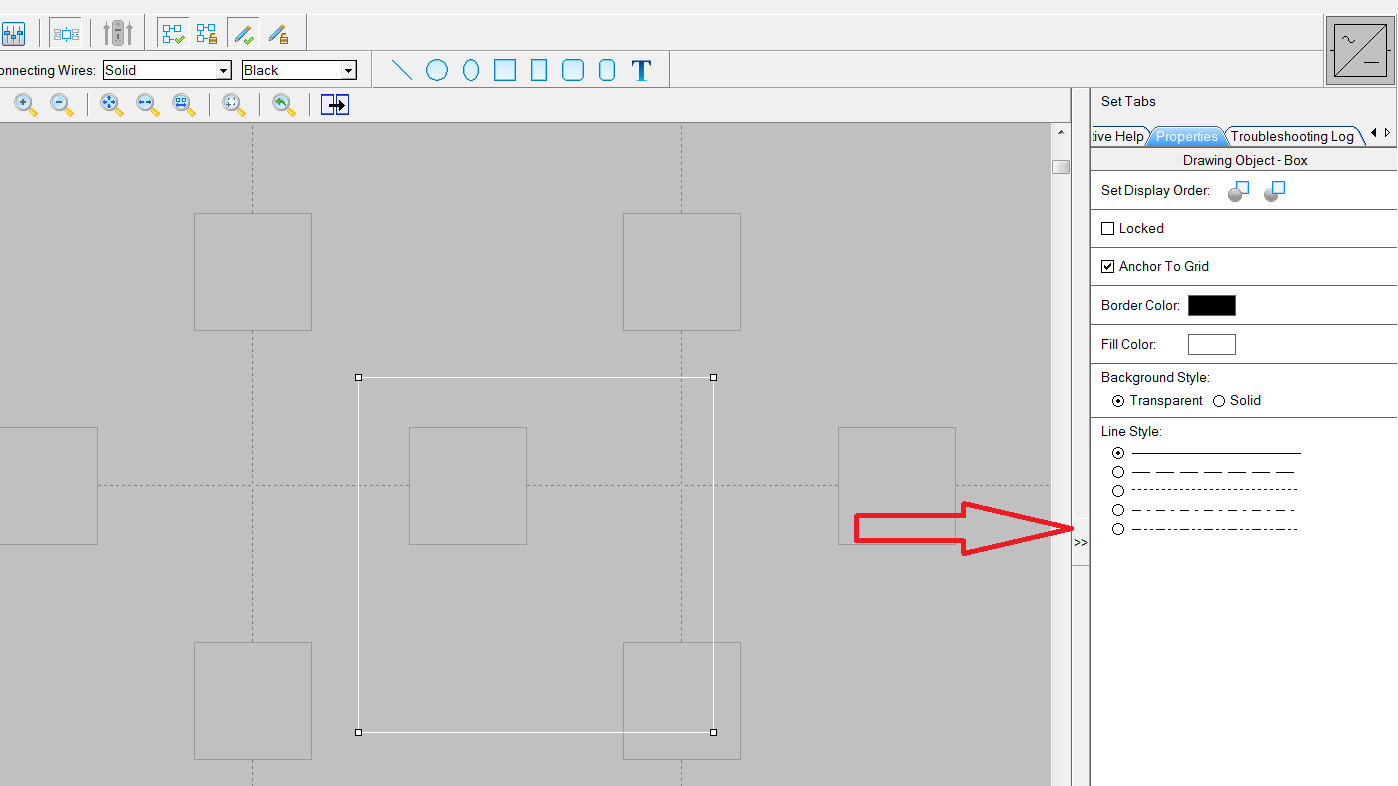
-
When I try to print I get an error code. What can I do?
Usually deleting one file (Constructor.ini) will correct this problem. This error indicates there is a problem with the path to the printer. It may occur if there was any kind of Windows/Constructor update or the path got corrupted that points to the printer. You can try deleting your Constructor.ini file, located at C:/documents/CMH Software/Constructor/Program Files.
Here is the procedure for Constructor 13 and later versions:
Open the Constructor, Click Help - Program Folders - Click Open INI Files Location. This will open the folder where your Constructor.ini file is located. Now close the Constructor program, then delete the Constructor.ini file.
If you don't see a Constructor.ini file, your file extensions may be turned off on your computer. The file is the one named "Constructor" and the Type is "Configuration Settings" it also has a gear in the icon.
The file will be re created after you start the Constructor again. Make sure the Constructor is not open when you delete the file.
Also check the Control Panel and make sure your printer you are using has a check-mark beside it indicating that it is the default printer first before trying to delete the ini. -
I bought a single version of your software. Can I install it on multiple computers?
Basically the software is for one person. If you want to install it on your home and work computer we don't have a problem with that as long as its not being used by two people at the same time.
-
My computer crashed and I can't find my software CD to install the software on another computer. What do I do?
Easy, give us a call at 1-406-293-4977 and we'll look you up in our database and then send you an email with a download link for your software. (Constructor, Residential Wire Pro and Instructor only)
-
Is a yearly fee required to use the software?
For most of our software the answer is No, once you buy it no subscription or maintenance fees are required. If we come out with a new version you may at their option upgrade the software or continue using the old version.
We do have a 1 year subscription option for our Constructor Student versions. These are for students only and not for installation at schools. Constructor Site licenses come with a yearly maintenance plan that may be optionally renewed. -
What is a Site License?
A site license allows a school or training facility to install the software on unlimited computers at one physical site. This would include all locations at a college campus, but not multiple campuses in different towns. Please call us about multiple campus discounts.
-
Do you have training materials or books?
We have electrical/electronic/hydraulic reference posters and cards.
More Information
No books, but we did a Constructor version for a book Frank Petruzella wrote for McGraw Hill. It's called "Electric Motors and Control Systems". It's popular in motor control classes across the US and Canada. The second edition of the book/software came out in June 2016. -
Do you have your EULA online?
We have the EULA for our software (Constructor and the Residential Wire Pro) available here.
Download
Faq's
CMH Software Support FAQ's
Find answers to our most commonly asked support questions.
Newsletter